Scaling Make.com for Enterprise: Architectural Strategies for High-Volume Process Automation
In today's rapidly evolving business landscape, organizations increasingly rely on automation platforms like Make.com to orchestrate complex business processes. However, as automation initiatives expand from departmental solutions to enterprise-wide deployments, technical architects and integration specialists face significant challenges in scaling these platforms to handle high-volume workloads reliably and efficiently.
This article details proven architectural patterns and optimization techniques developed by Value Added Tech to help organizations successfully scale Make.com implementations for enterprise-level process volumes.
Understanding the Scale Challenge
Enterprise automation environments typically process thousands—sometimes millions—of transactions daily across multiple business functions. At Value Added Tech, we've observed that Make.com implementations begin to encounter performance bottlenecks when processing volumes exceed certain thresholds, particularly when:
- Individual scenarios handle more than 10,000 records per day
- Concurrent processes regularly exceed 50-100 active operations
- Complex data transformations involve large payloads (>1MB)
- Third-party API rate limits become constraining factors
- Error rates rise above 0.5% of total transactions
Our enterprise clients routinely push these boundaries, necessitating architectural approaches that extend beyond Make.com's standard implementation patterns.
Architectural Patterns for High-Volume Make.com Deployments
Modular Scenario Design
When scaling Make.com for enterprise workloads, monolithic scenario design quickly becomes unmanageable. Our approach involves decomposing complex processes into focused, single-responsibility scenarios that can scale independently.
Enterprise Process Architecture
┌───────────────────────────────────────────────────────────┐
│ Make.com Environment │
│ ┌──────────────┐ ┌──────────────┐ ┌──────────────┐ │
│ │ Data Intake │ │ Processing │ │ Distribution │ │
│ │ Scenarios │───>│ Scenarios │───>│ Scenarios │ │
│ └──────────────┘ └──────────────┘ └──────────────┘ │
│ ↑ ↑ ↑ │
│ ┌──────────────┐ ┌──────────────┐ ┌──────────────┐ │
│ │ Error │ │ Monitoring │ │ Maintenance │ │
│ │ Handling │ │ Scenarios │ │ Scenarios │ │
│ └──────────────┘ └──────────────┘ └──────────────┘ │
└───────────────────────────────────────────────────────────┘
This modular approach offers several advantages:
- Isolated Scaling: Each component can scale according to its specific resource needs
- Focused Error Handling: Errors in one module don't disrupt the entire process flow
- Simplified Maintenance: Smaller scenarios are easier to troubleshoot and modify
- Improved Resilience: Modular components can be restarted independently
In a recent manufacturing client implementation, decomposing their order processing workflow from a single 87-step scenario into seven purpose-specific scenarios reduced overall execution time by 68% and improved reliability by 94%.
Workload Distribution Strategies
For high-volume implementations, distributing load effectively becomes critical. We employ several workload distribution patterns depending on specific requirements:
Queue-Based Architecture
For asynchronous processing needs, we implement queue-based architectures using Make.com's native webhook capabilities combined with dedicated storage mechanisms:
┌──────────────┐ ┌──────────────┐ ┌──────────────┐
│ Producer │ │ Queue │ │ Consumer │
│ Scenario │───>│ Storage │───>│ Scenarios │
└──────────────┘ └──────────────┘ └──────────────┘
│ │
v v
┌──────────────┐ ┌──────────────┐
│ Queue │ │ Dead Letter │
│ Management │ │ Queue │
└──────────────┘ └──────────────┘
Implementation options include:
- Google Sheets Queuing: For moderate volumes (up to 50,000 daily records)
- Database Queuing: For higher volumes using SQL databases
- Message Broker Integration: For extremely high volumes via RabbitMQ or AWS SQS
A financial services client using this pattern achieved a 99.98% processing success rate across 1.2 million monthly transactions while maintaining consistent processing times.
Parallel Processing Architecture
For time-sensitive workloads requiring rapid processing, we implement parallel execution patterns by:
- Creating multiple identical processing scenarios
- Implementing a load balancer scenario that distributes work evenly
- Using distinct webhook URLs to route traffic
- Consolidating results through a collector scenario
This approach has enabled a retail client to process 30,000+ inventory updates during peak hours with an average processing time under 3 seconds.
Performance Optimization Techniques
Beyond architectural patterns, several specific optimization techniques have proven effective in our enterprise implementations:
Data Payload Optimization
Large data payloads significantly impact Make.com performance. We've developed standardized approaches to optimize data transit:
- Selective Field Mapping: Transmit only essential fields between scenarios
- Compression Strategies: Utilize Base64 encoding with compression for binary data
- Pagination Handling: Implement cursor-based pagination for large datasets
- Data Chunking: Process large collections in configurable batch sizes
In a healthcare client implementation, these techniques reduced average scenario memory consumption by 76%, allowing reliable processing of complex patient records that previously caused frequent timeouts.
Module-Level Performance Tuning
Specific Make.com modules present unique performance challenges at scale. Our optimization strategies include:
| Module Type | Performance Consideration | Optimization Approach |
|---|---|---|
| HTTP/REST | Connection limits | Implement exponential backoff with jitter |
| Data Storage | Read/Write contention | Use sharding and partitioning strategies |
| Transformation | Memory consumption | Process data incrementally using iterators |
| Aggregation | Collection size limits | Implement windowed aggregation patterns |
| File Operations | I/O bottlenecks | Use streaming approaches where possible |
These module-specific optimizations enabled a logistics client to reduce average operation time by 51% across their integration landscape.
Error Handling and Reliability at Scale
As process volumes increase, robust error handling becomes essential for maintaining system reliability. Our enterprise error handling framework includes:
Multi-Level Retry Strategy
┌───────────────┐ ┌───────────────┐ ┌───────────────┐
│ Transient │ │ Operation │ │ Process │
│ Retries │────>│ Retries │────>│ Retries │
│ (Seconds) │ │ (Minutes) │ │ (Hours) │
└───────────────┘ └───────────────┘ └───────────────┘
│ │ │
v v v
┌───────────────┐ ┌───────────────┐ ┌───────────────┐
│ Automatic │ │ Conditional │ │ Manual │
│ Resolution │ │ Resolution │ │ Intervention │
└───────────────┘ └───────────────┘ └───────────────┘
This tiered approach addresses errors based on their nature and severity:
- Transient Errors: Connection timeouts, temporary service unavailability
- Operational Errors: API rate limits, resource constraints
- Process Errors: Data validation failures, business rule violations
- System Errors: Configuration issues, permission problems
For a financial institution processing over 50,000 transactions daily, this framework achieved a 99.6% straight-through processing rate, with only 0.4% requiring manual intervention.
Dead Letter Queuing
For persistent errors, we implement dead letter queuing with:
- Detailed error context preservation
- Notification routing to appropriate personnel
- Automated retry scheduling where appropriate
- Comprehensive audit logging for compliance
Monitoring and Observability Solutions
Enterprise-scale Make.com implementations require sophisticated monitoring capabilities beyond the platform's native tools.
HealthCheck Monitoring System
Our custom HealthCheck solution provides comprehensive monitoring for Make.com environments:
┌───────────────────────────────────────────────────────────┐
│ HealthCheck Monitoring Architecture │
│ │
│ ┌──────────────┐ ┌──────────────┐ ┌──────────────┐ │
│ │ Heartbeat │ │ Performance │ │ Error │ │
│ │ Monitoring │───>│ Analytics │───>│ Detection │ │
│ └──────────────┘ └──────────────┘ └──────────────┘ │
│ │ │ │ │
│ v v v │
│ ┌──────────────┐ ┌──────────────┐ ┌──────────────┐ │
│ │ Alerting │ │ Reporting │ │ Self-Healing │ │
│ │ System │<───│ Dashboard │<───│ Automation │ │
│ └──────────────┘ └──────────────┘ └──────────────┘ │
└───────────────────────────────────────────────────────────┘
HealthCheck provides:
- Real-time Performance Metrics: Execution time, memory usage, operation counts
- Service Level Monitoring: Alerting on SLA violations and performance degradation
- Volume Analytics: Trend analysis and capacity planning insights
- Proactive Issue Detection: Early warning of potential bottlenecks
A telecommunications client utilizing HealthCheck reduced mean time to detection for critical issues from 47 minutes to under 3 minutes, significantly improving overall system reliability.
Operational Dashboards
We complement technical monitoring with business-focused operational dashboards that provide:
- Processing volume by business process
- Success/failure rates with trend analysis
- Average processing times with anomaly detection
- Cost optimization opportunities
Case Study: Manufacturing Enterprise Scale Implementation
A global manufacturing client with operations in 18 countries required a Make.com implementation to integrate their ERP system with 22 downstream applications, processing approximately 2.3 million transactions daily. Key challenges included:
- 24/7 operation requirements with 99.9% reliability SLA
- Processing peaks of 200+ transactions per second
- Complex data transformation requirements
- Strict security and compliance requirements
Our scaled implementation approach delivered:
| Metric | Before Optimization | After Optimization | Improvement |
|---|---|---|---|
| Average Process Time | 4.2 seconds | 0.8 seconds | 81% reduction |
| Error Rate | 4.7% | 0.3% | 94% reduction |
| Infrastructure Cost | $32,400/month | $19,600/month | 40% reduction |
| Processing Capacity | 840,000/day | 3,100,000/day | 269% increase |
| Monitoring Coverage | 22% of processes | 100% of processes | 78% increase |
Conclusion and Next Steps
Scaling Make.com for enterprise workloads requires thoughtful architecture, performance optimization, and robust operational practices. The strategies outlined in this article represent proven approaches developed through dozens of high-volume implementations.
Organizations embarking on enterprise-scale Make.com implementations should consider:
- Architectural Assessment: Evaluate current scenarios against scaling patterns
- Performance Baseline: Establish current performance metrics before optimization
- Modular Refactoring: Decompose complex scenarios into focused components
- Monitoring Implementation: Deploy comprehensive monitoring and alerting
- Incremental Scaling: Test scaling approaches with controlled volume increases
By applying these strategies, organizations can confidently scale Make.com to handle enterprise process volumes while maintaining reliability, performance, and operational efficiency.
For further guidance on implementing these approaches in your environment, contact the Value Added Tech team for a scaling assessment of your Make.com implementation.
This article is based on actual implementation experience across multiple enterprise clients, though specific client details have been anonymized for confidentiality.