AI-Powered Web Scraping and Data Extraction with n8n: Beyond Simple Crawlers
Web scraping, the automated extraction of data from websites, is a fundamental technique for gathering information for analytics, research, competitive analysis, and much more. Traditionally, this involved writing custom scripts that navigate website structures, identify data points using CSS selectors or XPath, and extract the required information. While effective for static, consistently structured websites, this approach faces significant challenges in today’s dynamic web landscape.
Modern websites often rely heavily on JavaScript, load content asynchronously, and frequently change their underlying HTML structure. This makes traditional scraping brittle – a minor website update can break an entire scraper, requiring constant maintenance. Furthermore, extracting nuanced, contextually relevant information or analyzing scraped text (like sentiment) requires complex post-processing logic.
This is where the combination of workflow automation platforms like n8n and Artificial Intelligence (AI), particularly Large Language Models (LLMs), comes into play. By integrating AI into the scraping process, we can move beyond simple, rigid crawlers to build more intelligent, adaptable, and powerful data extraction systems.
n8n is a powerful workflow automation tool that allows you to connect various applications and services to automate tasks without writing extensive code. Its visual editor and wide range of nodes make it ideal for building data pipelines, including those involving web scraping and AI analysis.
Why n8n for Intelligent Scraping?
n8n’s node-based structure makes it easy to:
- Sequence Operations: Chain together steps like fetching a page, processing HTML, sending data to an AI, receiving AI results, and storing data.
- Integrate Diverse Services: Connect the scraped data and AI insights to CRMs (Learn how to use Salesforce for customer relationship management, Explore HubSpot CRM), databases (Discover Airtable as a database), spreadsheets, messaging apps, and more (Understand Make.com integrations, conceptually similar to n8n’s).
- Handle Errors: Implement robust error handling to manage issues like failed requests, API limits, or unexpected AI responses (Effective Error Handling in Make.com, similar principles apply).
- Schedule and Monitor: Schedule scraping workflows to run periodically and monitor their execution (Scheduling Operations in Make.com, similar concepts for n8n).
While the examples in Value Added Tech’s knowledge base primarily focus on Make.com, the principles of workflow automation, connecting services via APIs, and leveraging AI within these flows are directly applicable to n8n. Think of n8n as another powerful tool in the automation toolkit, capable of building ’scenarios’ or ’workflows’ just like Make.com (What is a Scenario/Workflow in Make.com?, How to Create Workflows on Make.com).
Prerequisites
Before we start, you’ll need:
- An n8n Instance: You can use the n8n Cloud or set up your own self-hosted instance.
- An API Key for an LLM Service: OpenAI’s API (for GPT models) is commonly used, but you could also use Anthropic, Google’s AI Platform, or others accessible via API. Ensure you have an account and API key with billing set up.
- Basic Understanding of Website Structure: Familiarity with HTML and how websites display information will be helpful.
Basic Web Page Fetching with n8n’s HTTP Request Node
The foundation of any web scraping task in n8n is fetching the content of a web page. This is done using the HTTP Request node.
- Add an HTTP Request node: Start a new workflow in n8n and add an HTTP Request node.
- Configure the URL: In the node settings, set the
URLto the website page you want to scrape. - Set the Method: The method is usually
GETto retrieve page content. - Execute the node: Run the workflow (or just the node) to fetch the HTML content.
The output of the HTTP Request node will contain the raw HTML of the page in the response body. For simple cases, you might follow this with nodes like the HTML Extract node to pull data using CSS selectors. This is the "simple crawler" approach – efficient when it works, but fragile.
graph LR
A[Start] --> B(HTTP Request);
B --> C(HTML Extract);
C --> D[End];
The Need for AI: Overcoming Scraping Challenges
Traditional scraping with fixed selectors breaks when:
- JavaScript Rendering: Content loads dynamically after the initial HTML is fetched. n8n can handle this with browser automation nodes, but it adds complexity and is resource-intensive.
- Inconsistent Structures: The same type of information (e.g., a product price or a review) appears in different HTML elements or nested differently across pages or even within the same page structure over time. Selectors become unreliable.
- Contextual Data Extraction: You need to extract data that isn’t just based on its HTML tag but its meaning relative to surrounding text or other elements. "Find the price of the main product", not just the first number that looks like a price.
- Analyzing Content: Beyond extraction, you need to understand the content – perform sentiment analysis on reviews, summarize articles, classify products based on descriptions.
This is where AI steps in. By feeding the raw (or partially processed) HTML content to an LLM, you can ask it to understand the page layout and content based on natural language instructions, much like a human would. The LLM can identify elements by description ("the customer reviews section") and extract information based on context and pattern recognition rather than rigid selectors.
Integrating AI with n8n
To use AI in n8n, you’ll typically use an LLM node, such as the OpenAI node, ChatGPT node (if available and distinct), or a generic AI or HTTP Request node configured to call another AI provider’s API. We’ll use the concept of an "AI Node" for generality, but configuration will be similar for most LLM APIs.
- Add an AI Node: After your HTTP Request node (or a node that extracts a specific section of HTML), add your chosen AI node.
- Authenticate: Configure the node with your API key. This is usually done by adding a Credential in n8n and selecting it in the node settings.
- Craft the Prompt: This is the most critical step. You need to instruct the LLM on what to do with the input HTML/text. A good prompt usually includes:
- A clear role/system message: Define the AI’s persona or task (e.g., "You are an expert web scraper...", "You are a sentiment analysis bot...").
- Instructions: Tell the AI what information to extract, how to format it, what analysis to perform.
- Context/Input: Provide the HTML or text content from the previous node.
- Desired Output Format: Crucially, tell the AI how to structure the output (e.g., "Return the extracted data as a JSON object with the following keys:...", "Respond only with the classification: Positive, Negative, or Neutral."). Asking for JSON output is often beneficial for structured data extraction.
AI Techniques for Intelligent Scraping in n8n
Here are some ways to leverage AI nodes in your scraping workflows:
Structure-Aware Extraction: Instead of relying on brittle CSS selectors, send the HTML of a section (or even the whole page if within token limits) to the AI node.
- Prompt Example:
System: You are an expert data extractor from web pages. User: I need to extract the product title, price, and a short description from the following HTML. The description is usually under a heading like "Product Details" or "Overview". Please return the data as a JSON object with keys "title", "price", and "description". Ensure the price includes the currency symbol. HTML: [Insert HTML content from HTTP Request node here] - Benefit: The AI can often find the requested information even if the HTML tags or class names change, as long as the human-readable context remains similar.
- Prompt Example:
Iterating and Extracting Items: Scraping lists of items (e.g., search results, product reviews) is common. Instead of finding selectors for each item and then each data point within the item, you can give the AI the HTML containing the list.
- Prompt Example:
System: You are a scraper specializing in product reviews. User: Extract each individual review from the following HTML block. For each review, get the author name, the star rating (convert to a number), and the full review text. Return a JSON array where each element is a review object with keys "author", "rating", "text". HTML Block: [Insert HTML block containing all reviews] - Benefit: The AI parses the list and its items in one go, reducing the need for complex looping and nested selectors in n8n’s parsing nodes. You can then use a node like Split In Batches or Item Lists to process each extracted review individually.
- Prompt Example:
Content Analysis (Sentiment, Summarization, Classification): Once you have the text data (like review text, article content, product descriptions), send it to the AI node for analysis.
- Sentiment Prompt:
System: Analyze the sentiment of the provided text. User: Classify the sentiment of the following customer review as "Positive", "Negative", or "Neutral". Respond ONLY with the classification word. Review Text: [Insert review text] - Summarization Prompt:
System: Summarize the following text concisely. User: Provide a brief summary (1-2 sentences) of the following product review. Review Text: [Insert review text] - Classification Prompt:
System: Classify products based on their description. User: Read the following product description and classify the product into one of these categories: Electronics, Apparel, Home Goods, Books. Respond ONLY with the category name. Description: [Insert product description] - Benefit: Gain instant insights from large volumes of text data that would be impossible or prohibitively expensive to analyze manually.
- Sentiment Prompt:
Example Workflow: Scraping Product Reviews, Sentiment Analysis, and Summarization
Let’s build a workflow in n8n that fetches a product page with reviews, uses AI to extract the reviews, and then uses AI again to perform sentiment analysis and summarization on each review. Finally, we’ll output the structured data.
(Note: The exact configuration of AI nodes may vary slightly depending on the service you use. This example uses the concept of sending text/HTML and receiving structured text/JSON.)
graph LR
A[Start] --> B(HTTP Request - Get Page);
B --> C(Extract Review Section - Optional);
C --> D(OpenAI - Extract Reviews);
D --> E(Split In Batches - Each Review);
E --> F(OpenAI - Sentiment & Summary);
F --> G(Set - Combine Data);
G --> H(Output/Store Data);
H --> I[End];
C -- Optional --> D;
Step-by-Step Workflow:
- Start Node: Default start node.
- HTTP Request Node:
- Add an
HTTP Requestnode. - Method:
GET - URL: The URL of the product page containing reviews.
- Execute the node to get the raw HTML.
- Add an
- Extract Review Section (Optional but Recommended):
- If possible, use an
HTML ExtractorCSS Selectornode to narrow down the HTML to just the reviews section. This saves AI tokens and improves focus. Find a reliable selector for the container holding all reviews. - If this is too hard or the structure is too inconsistent, you can skip this and send the whole page HTML to the next AI step, but be mindful of token limits.
- If possible, use an
- OpenAI (or other AI Node) - Extract Reviews:
- Add an
OpenAInode (or your chosen AI node). - Configure your API key credential.
- Model: Choose an appropriate model (e.g.,
gpt-4-turbo,gpt-3.5-turbo). - Messages: Craft the prompt to instruct the AI to extract individual reviews from the input HTML.
- System Message:
You are an expert data extractor specializing in web content. Your task is to extract structured review data. - User Message:
Extract the author name, star rating (as a number), and the full text for each review found in the following HTML. Return the data as a JSON array where each object has the keys "author", "rating", and "text". If a piece of data is missing for a review, use null. Do not include any other text in your response. HTML:(Add an expression here to pass the HTML from the previous node, e.g.,{{ $node["HTTP Request"].json["data"] }}or{{ $node["HTML Extract"].json["html"] }}).
- System Message:
- Execute this node. The output should be a JSON array of review objects.
- Add an
- Split In Batches (or Item Lists):
- Add a
Split In Batchesnode. - Mode:
Items - Items: Select the array of reviews from the previous OpenAI node’s output (e.g.,
{{ $node["OpenAI"].json["choices"][0]["message"]["content"] }}). You might need aJSON Parsenode before this if the AI output is a stringified JSON. - Batch Size:
1(to process each review individually). - This node will output each review object as a separate item for the next steps.
- Add a
- OpenAI (or other AI Node) - Sentiment & Summary:
- Add another
OpenAInode. - Configure the same API key credential.
- Model: Same or a different model.
- Messages: This time, the prompt will analyze the text of a single review item.
- System Message:
You are a helpful assistant that analyzes product reviews. - User Message:
Analyze the following customer review text. Determine its sentiment (Positive, Negative, or Neutral) and provide a concise 1-sentence summary. Return the result as a JSON object with keys "sentiment" and "summary". Review Text:(Add an expression to get the review text from the current item, e.g.,{{ $json["text"] }}).
- System Message:
- Execute this node. The output should be a JSON object for each review, containing the sentiment and summary.
- Add another
- Set (Combine Data):
- Add a
Setnode. - Mode:
Merge Into One Item(This is important to combine the original review data with the analysis results). - Keep Only Set:
false(to keep the original review data). - Add Value: Add two new values.
- Value 1: Name:
sentiment, Value: Select the sentiment output from the second OpenAI node (e.g.,{{ $node["OpenAI1"].json["choices"][0]["message"]["content"]["sentiment"] }}). - Value 2: Name:
summary, Value: Select the summary output from the second OpenAI node (e.g.,{{ $node["OpenAI1"].json["choices"][0]["message"]["content"]["summary"] }}).
- Value 1: Name:
- This node takes each original review item and adds the sentiment and summary results to it.
- Add a
- Output/Store Data:
- Add a node to store your processed data. Options include:
Airtable: To add records to an Airtable base (Guide to using Airtable as a database, Creating a Base in Airtable).Google Sheets: To add rows to a spreadsheet.CRM Node(e.g.,HubSpot,Salesforce): To add or update contact/activity data based on reviews (Integrate HubSpot with third-party tools, Integrate Salesforce with other tools).Postgres,MySQL, etc.: To store in a database.Write Binary File: To save as a JSON or CSV file.
- Configure the chosen node to map the combined data fields (author, rating, text, sentiment, summary) to the columns/fields in your storage destination.
- Add a node to store your processed data. Options include:
This workflow demonstrates how AI can handle complex extraction and analysis tasks that would be difficult or impossible with traditional scraping methods alone.
Implementation Details and Tips
- Error Handling: Implement error handling branches after the HTTP Request and AI nodes. If a request fails or the AI returns an unexpected response, you can log the error, send a notification (e.g., to Slack), or retry the operation (Error Handling in Make.com, applies to n8n).
- Rate Limits: Be aware of rate limits on the target website and the AI API. Implement delays or use n8n’s concurrency settings to manage request volume.
- Token Costs: LLMs have token limits per request and consume tokens based on input and output size. Sending the entire HTML page to the AI for extraction can become expensive. Try to pre-filter the HTML using basic parsing nodes if a reliable container element exists for the data you need (like the reviews section).
- Prompt Engineering: Experiment with your AI prompts. Be specific about the output format (JSON is best for structured data) and provide examples if necessary (few-shot prompting).
- Handling Variability: Your prompts should account for potential missing data points. Instruct the AI what to do (e.g., return null or an empty string).
- Scheduling: Once tested, schedule your workflow to run periodically (Scheduling concepts from Make.com).
- Monitoring: Use n8n’s execution logs and potentially external monitoring tools (HealthCheck concept for Make.com applies) to ensure your workflows are running correctly and identify failures.
Ethical and Legal Considerations
It is paramount to approach web scraping responsibly.
- Terms of Service (ToS): Always review the website’s ToS. Many explicitly prohibit scraping.
- robots.txt: Check the website’s
robots.txtfile (e.g.,https://example.com/robots.txt). This file provides directives for bots, including which parts of the site they should not access. - Rate Limiting & Server Load: Do not send requests too frequently. Overloading a website’s server can cause performance issues or even take the site down. Use delays in your n8n workflow. Be polite.
- Data Privacy: Be mindful of the data you are collecting, especially if it includes personal information. Ensure compliance with privacy regulations like GDPR or CCPA.
- Data Usage: Only use the scraped data in ways that are permissible and ethical, respecting the source’s rights.
AI-powered scraping doesn’t exempt you from these considerations; in fact, AI might make it easier to scrape at scale, increasing the potential for harm if not done responsibly.
Conclusion
Combining the workflow automation power of n8n with the intelligence of AI opens up exciting possibilities for web scraping and data extraction. You can build workflows that are more resilient to website changes, capable of extracting contextually relevant information, and can immediately analyze the scraped content for insights.
This moves you beyond the limitations of simple, brittle crawlers based on fixed selectors. By leveraging n8n’s visual interface and integration capabilities alongside AI’s understanding and analysis power, you can create sophisticated data pipelines to fuel your business processes and drive data-driven decisions.
Remember to start simple, test thoroughly, implement robust error handling, and always scrape ethically and responsibly. The future of data extraction is intelligent, and tools like n8n and AI are making it accessible to a wider audience.